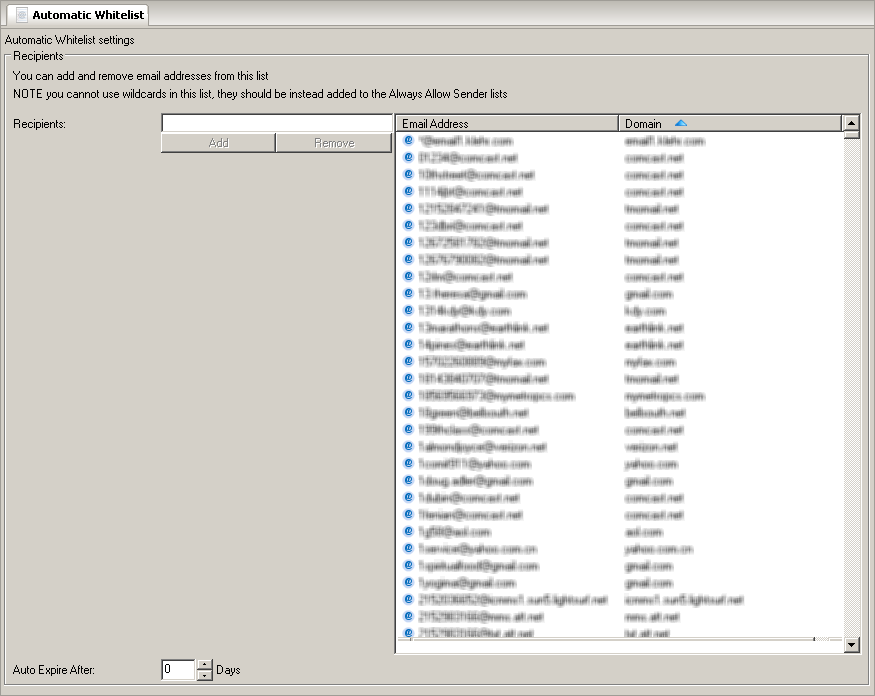Automatic Whitelist
- Importing data
Press the import button, also shown as >> when the interface is small, to import data into the list.The following file types are supported:
CSV (Comma delimited) (*.csv)
Text (Tab delimited) (*.txt)
All Files (*.*)
The data should be separated by commas, tab characters or newlines.
Each data entry must match the validation wildcard '*@*.*'. Entries that do not match will be discarded.
Duplicate entries are not imported more than once.
Hexamail Vault builds up a list of recipients who have received emails from users in your domain(s). These receipients can optionally always be allowed to send emails that bypass the SPAM blocking module entirely. In this way an automatic whitelist is built up, ensuring that over time, legitimate emails from known users are never incorrectly blocked. In order for this functionality to be operatinal, you need to ensure outbound emails are sent through Hexamail Vault from your email server: often this requires instructing your email server to use Hexamail Guard as its outbound or delivery SmartHost. Please see the documentation on setting up your email server for more information. This page allows you to add or remove entries from this list, in case an external user has been incorrectly added to the list: for example, if one of your users replies to a SPAM email.